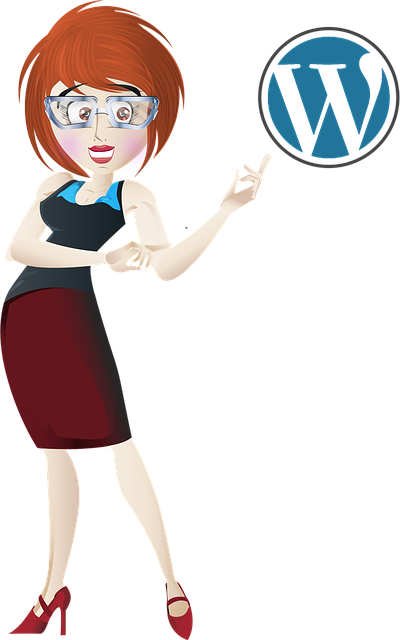WordPress is one of the most popular content management systems (CMS) in the world, powering over 40% of all websites.
In addition to its robust blogging features, WordPress also has a powerful e-commerce platform that allows businesses to sell products online.
Whether you’re an established business or just starting out, WordPress e-commerce is a great way to reach a wider audience and boost your sales.
In this blog post, we’ll explore the benefits of WordPress e-commerce and how to get started.
Why Choose WordPress for E-Commerce?
-
Wide range of e-commerce plugins and themes
WordPress has an extensive library of e-commerce plugins and themes that can be customized to suit any business need.
From WooCommerce to Easy Digital Downloads, there are many options available to help you set up your online store quickly and easily.
-
Affordable and scalable
One of the biggest advantages of WordPress e-commerce is that it’s affordable and scalable.
You can start small and expand your store as your business grows.
With many free and paid options available, you can build a fully functional online store without breaking the bank.
-
User-friendly interface
WordPress is known for its user-friendly interface, and this extends to its e-commerce platform as well.
You don’t need to be a web developer to set up your store or manage your products.
With a few clicks, you can add products, set prices, and manage your inventory.
How to Set Up Your WordPress E-Commerce Store
-
Choose a hosting provider
The first step in setting up your WordPress e-commerce store is to choose a hosting provider.
You want to choose a provider that’s reliable, fast, and offers good customer support.
Some popular hosting providers for WordPress include Bluehost, SiteGround, and WP Engine.
-
Install WordPress
Once you’ve chosen your hosting provider, the next step is to install WordPress.
Most hosting providers offer one-click installs, which make it easy to get started.
Alternatively, you can download the WordPress software and install it manually.
-
Install an e-commerce plugin
Next, you’ll need to install an e-commerce plugin.
WooCommerce is the most popular e-commerce plugin for WordPress, with over 5 million active installs.
Other popular options include Easy Digital Downloads, WP eCommerce, and Shopify Lite.
-
Choose a theme
Once you’ve installed your e-commerce plugin, you’ll need to choose a theme.
Your theme will determine the overall look and feel of your online store.
There are many free and paid themes available, so you can choose one that suits your business needs and budget.
-
Add products
Once your theme is set up, you can start adding products to your store.
You can add product descriptions, images, and pricing information.
You can also create product categories and tags to help your customers find what they’re looking for.
-
Set up payment and shipping options
To complete your online store setup, you’ll need to set up payment and shipping options.
Most e-commerce plugins support a range of payment gateways, including PayPal, Stripe, and Square.
You can also set up shipping options, including free shipping, flat rate shipping, and real-time shipping rates.
Tips for Running a Successful WordPress E-Commerce Store
-
Optimize your website for search engines
To attract more customers to your online store, it’s important to optimize your website for search engines.
This includes using relevant keywords, optimizing your product descriptions and images, and building high-quality backlinks to your website.
-
Use social media to promote your store
Social media is a great way to promote your online store and reach a wider audience.
You can use platforms like Facebook, Instagram, and Twitter to share product updates, promotions, and discounts.
-
Offer excellent customer support
Customer support is key to running a successful online store.
Conclusion
Choosing the right e-commerce plugin for your WordPress site is an important decision.
Consider your business needs, budget, and level of technical expertise when making your choice.
WooCommerce is a great all-around option, while Easy Digital Downloads is specifically designed for digital products.
WP eCommerce Shopping Cart offer affordable pricing and a good range of features, while Shopify Lite is a good option for integrating with the Shopify platform.
Whatever option you choose, make sure to test it thoroughly before launching your online store.