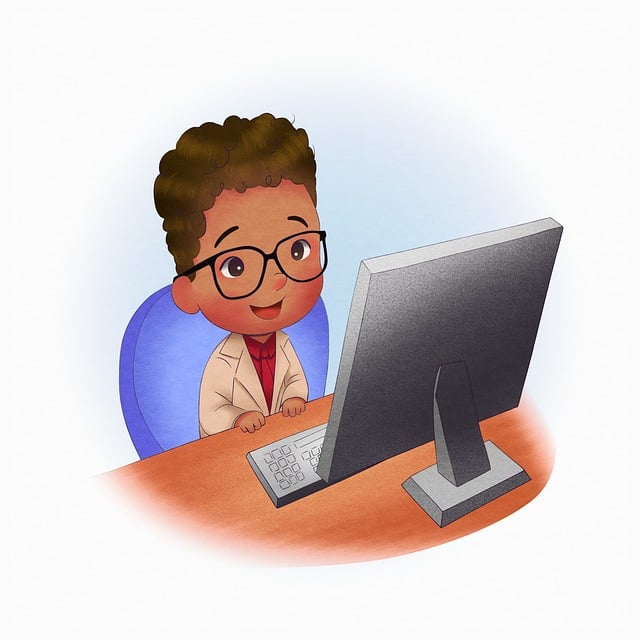What is a Computer Rootkit?
A rootkit is a type of malicious software that is designed to hide its presence on a computer.
This can be used to carry out malicious activities, such as stealing sensitive information or taking control of a computer without the user’s knowledge.
In this article, we will take a closer look at what rootkits are, how they work, and what you can do to protect yourself against them.
How Do Rootkits Work?
Rootkits are typically installed on a computer without the user’s knowledge or consent.
This can be done through various methods, including exploiting vulnerabilities in software, tricking the user into downloading and installing the rootkit, or using it as part of a larger attack, such as a phishing scam or a drive-by download.
Once installed, rootkits work by modifying the operating system in such a way that it can hide its presence from the user and from antivirus software.
This is achieved by manipulating system calls and data structures, and by hooking into the operating system’s functions to redirect calls and hide files.
The rootkit can then carry out a variety of malicious activities, such as logging keystrokes, stealing passwords, installing additional malware, and providing remote access to the attacker.
Why Are Rootkits Dangerous?
Rootkits are dangerous because they can be used to carry out a variety of malicious activities without the user’s knowledge or consent.
The fact that rootkits are designed to hide their presence means that they can remain undetected on a computer for a long time, allowing the attacker to carry out their activities without being detected.
Moreover, rootkits can be used to install additional malware on the computer, which can cause further harm.
This can include installing keyloggers, which can steal sensitive information, or ransomware, which can lock the user’s files and demand payment to restore access.
Rootkits can also be used to provide remote access to the attacker, allowing them to take control of the computer without the user’s knowledge.
This can be used to carry out a variety of malicious activities, including stealing sensitive information, using the computer for illegal activities, or using it to launch attacks on other computers.
Protecting Yourself Against Rootkits
The best way to protect yourself against rootkits is to take a multi-layered approach, using a combination of technology and good practices.
Here are some steps you can take to reduce the risk of a rootkit infection:
1. Keep your operating system and software up to date:
This will help to close any vulnerabilities that could be exploited by attackers.
2. Use antivirus software:
This will help to detect and remove rootkits, as well as other types of malware.
3. Be wary of unsolicited emails and attachments:
This includes emails from unknown sources, as well as attachments that you were not expecting.
Do not download or open attachments from untrusted sources.
4. Keep your firewall enabled:
This will help to block unauthorized access to your computer and prevent attackers from installing rootkits.
5. Avoid downloading software from untrusted sources:
This includes torrents and other peer-to-peer networks, as well as software from websites that you do not trust.
6. Use a pop-up blocker:
This will help to prevent malicious pop-up ads from downloading rootkits onto your computer.
7. Back up your data:
This will help you to recover your files if your computer is infected with a rootkit or other type of malware.
Conclusion
Rootkits are a type of malicious software that are designed to hide their presence on a computer and carry out malicious activities without the user’s knowledge.
They can cause significant harm, including stealing sensitive information, installing additional malware, and providing remote access to the attacker.
To protect yourself against rootkits, it’s important to take a multi-layered approach, using a combination of technology and good practices, such as keeping your operating system and software up to date, using antivirus software, avoiding downloading software from untrusted sources, and backing up your data.
By being proactive and taking steps to protect yourself, you can reduce the risk of a rootkit infection and keep your computer and sensitive information secure.