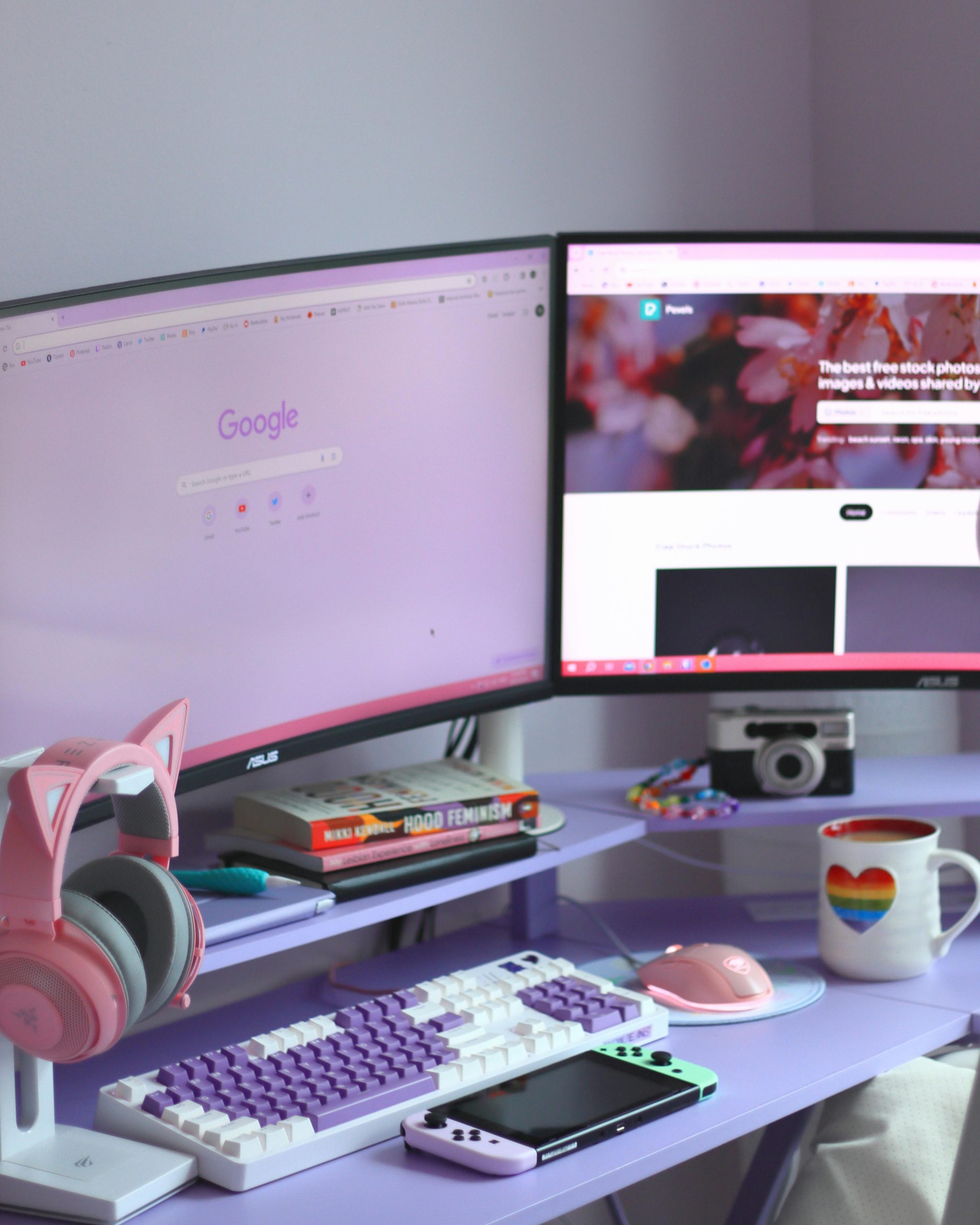Google AMP, or Accelerated Mobile Pages, is an open-source initiative by Google aimed at improving the mobile web browsing experience.
The technology offers a framework for creating fast-loading and mobile-friendly web pages.
It was launched in 2016 and has since gained popularity with website owners and publishers who want to improve their mobile user experience.
However, while Google AMP offers several benefits, it also presents a few challenges that website owners and developers must overcome.
In this blog post, we’ll look at the challenges of implementing Google AMP and how to overcome them.
-
Limited functionality
One of the main challenges of implementing Google AMP is the limited functionality.
Google AMP strips away some of the advanced functionality found in regular web pages to create lightweight and fast-loading web pages.
This includes limiting the use of JavaScript and third-party scripts, which can limit the interactivity of your web pages.
To overcome this challenge, you can use AMP components that offer similar functionality to JavaScript and other advanced web development tools.
These components are specifically designed for Google AMP and are optimized for mobile devices, ensuring that your pages remain fast and responsive.
-
Design limitations
Another challenge of implementing Google AMP is the design limitations.
Google AMP uses a specific set of HTML, CSS, and JavaScript rules that restrict the design of your web pages.
This can limit your creativity and make it challenging to create visually appealing web pages.
To overcome this challenge, you can use AMP templates that are specifically designed for different types of web pages.
These templates come with pre-defined styles, layouts, and components that are optimized for Google AMP.
You can also use the AMP Custom Style, which allows you to customize the design of your web pages while adhering to the Google AMP guidelines.
-
SEO implications
Implementing Google AMP can have significant SEO implications for your website.
While Google AMP pages load faster and are mobile-friendly, they can also affect your search engine rankings.
Google AMP pages are hosted on Google’s servers, which means that Google can cache and serve your pages directly from their servers, rather than your website.
This can result in a loss of control over your website’s SEO.
To overcome this challenge, you should ensure that your Google AMP pages are properly optimized for search engines.
This includes using descriptive and optimized meta tags, creating unique and high-quality content, and ensuring that your website has a responsive design.
-
Analytics tracking
Tracking user behavior on Google AMP pages can be challenging.
Google AMP uses a different tracking method that requires you to install a separate Google Analytics code on your web pages.
This can result in discrepancies between your regular web pages and Google AMP pages, making it difficult to analyze and compare user behavior.
To overcome this challenge, you can use Google Tag Manager to track user behavior across your regular web pages and Google AMP pages.
Google Tag Manager allows you to deploy tracking tags and scripts across your website, including Google AMP pages, ensuring that you can track user behavior accurately.
-
Maintenance and updates
Maintaining and updating Google AMP pages can be challenging.
Google AMP requires you to maintain a separate set of web pages, which can be time-consuming and labor-intensive.
Additionally, Google AMP is constantly evolving, and you need to keep up with the latest updates and best practices to ensure that your pages remain optimized for mobile devices.
To overcome this challenge, you can use a content management system (CMS) that supports Google AMP.
This allows you to manage your regular web pages and Google AMP pages from a single interface, making it easier to maintain and update your website.
Conclusion
Implementing Google AMP can be a challenging task for website owners and developers.
However, by understanding the challenges and implementing the best practices, you can create fast-loading, mobile-friendly, and visually appealing web pages that provide a better user experience.