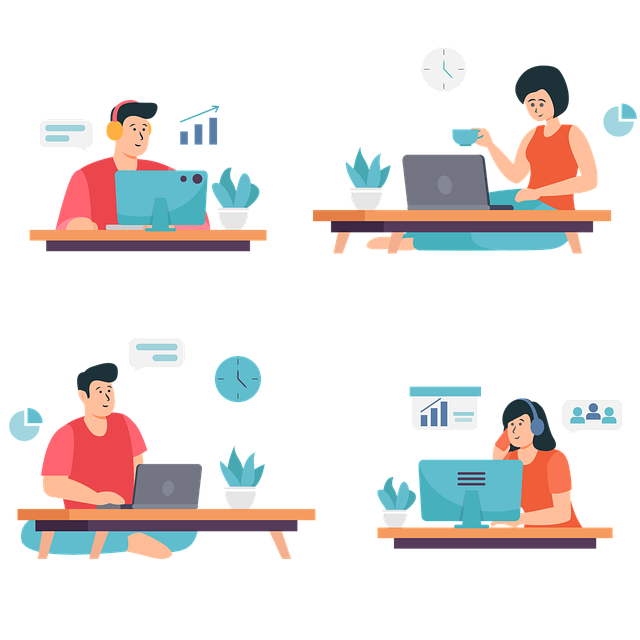Introduction
When it comes to remote access and control software, AnyDesk and TeamViewer are two of the most popular options.
Both tools allow users to remotely access and control another computer from anywhere in the world.
In this blog, we’ll compare AnyDesk and TeamViewer and explore the differences between the two.
Features
Both AnyDesk and TeamViewer offer a wide range of features, including remote access, file sharing, and collaboration tools.
Here are some of the key features of each tool:
AnyDesk:
- High-speed remote access
- Multi-platform support (Windows, macOS, Linux, Android, iOS)
- Customizable security settings
- Remote printing
- Session recording
- Two-factor authentication
- File transfer
- Online collaboration
TeamViewer:
- High-speed remote access
- Multi-platform support (Windows, macOS, Linux, Android, iOS)
- Customizable security settings
- Remote printing
- Session recording
- Two-factor authentication
- File transfer
- Online collaboration
- Wake-on-LAN
- VPN alternative
Pricing
Pricing is often a major consideration when choosing between AnyDesk and TeamViewer.
While both tools offer free versions, they also have paid plans with additional features and functionality.
Here’s a breakdown of the pricing for each tool:
AnyDesk:
- Free – includes basic features such as remote access and file transfer
- Lite – €10.99/month (billed annually) – includes all basic features plus additional customization options and support for mobile devices
- Professional – €20.99/month (billed annually) – includes all Lite features plus session recording and custom aliases
- Power – €52.99/month (billed annually) – includes all Professional features plus custom client branding and unattended access
TeamViewer:
- Free – includes basic features such as remote access and file transfer
- Single User – $49/month (billed annually) – includes all basic features plus additional customization options and support for mobile devices
- Multi User – $99/month (billed annually) – includes all Single User features plus session recording and user management
- Business – $199/month (billed annually) – includes all Multi User features plus custom branding and reporting tools
Performance
Both AnyDesk and TeamViewer are known for their fast and reliable performance.
However, there are some differences in the way the two tools handle remote access and control.
AnyDesk:
AnyDesk uses a proprietary video codec that is designed to provide high-quality video and low latency.
This allows for smooth and responsive remote control, even over slower internet connections.
AnyDesk also supports multiple monitors, which can be useful for users who need to access multiple screens remotely.
TeamViewer:
TeamViewer uses a similar approach, but with a slightly different codec that is optimized for compatibility with a wide range of devices and networks.
TeamViewer also supports multiple monitors and has a range of settings that allow users to customize the performance of the tool for their specific needs.
Security
Security is always a concern when it comes to remote access and control software.
Both AnyDesk and TeamViewer offer a range of security features to protect users’ data and prevent unauthorized access.
AnyDesk:
AnyDesk uses strong encryption and customizable security settings to ensure that only authorized users can access the remote device.
AnyDesk also supports two-factor authentication, which adds an extra layer of security by requiring users to enter a code from their smartphone before accessing the remote device.
TeamViewer:
TeamViewer uses a similar approach, with strong encryption and customizable security settings.
TeamViewer also supports two-factor authentication and has a range of additional security features such as blacklisting and whitelisting of IP addresses and ID verification for users.
Conclusion
Overall, both AnyDesk and TeamViewer are excellent tools for remote access and control.
The choice between the two will depend on your specific needs and requirements. AnyDesk may.