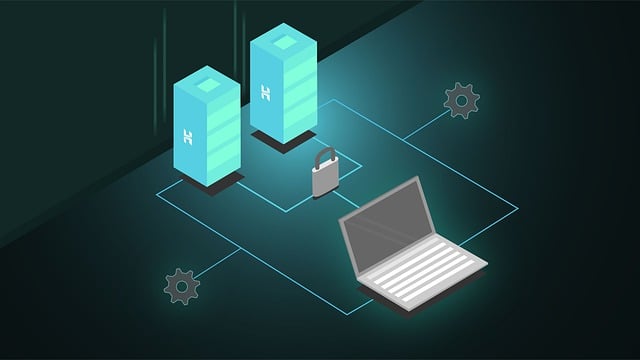Optimizing database cache is essential for improving application performance and reducing database latency.
The database cache is a critical component of database performance, as it enables applications to retrieve data from memory instead of accessing the disk.
However, not all database caches are created equal. Some cache configurations can slow down database performance rather than speed it up.
In this blog, we will discuss the best practices for optimizing database cache to ensure that your database is performing at its best.
Understanding the database cache The database cache is a memory-based data storage system that temporarily stores frequently accessed data for quick retrieval.
The cache is designed to minimize the number of disk I/O operations required to retrieve data from the database.
When an application requests data from the database, the database first checks the cache to see if the data is available in memory.
If the data is in the cache, the database returns it to the application without accessing the disk.
If the data is not in the cache, the database retrieves it from the disk and adds it to the cache for future requests.
Best practices for optimizing database cache
- Choose the right cache size The cache size is a critical factor in database performance. If the cache is too small, the database will have to retrieve data from disk more frequently, slowing down application performance. On the other hand, if the cache is too large, it can waste memory and reduce overall system performance. The ideal cache size depends on the size of the database and the amount of memory available on the system. As a general rule, the cache should be large enough to hold frequently accessed data but small enough to avoid wasting memory.
- Use an LRU algorithm The cache replacement algorithm determines which data to remove from the cache when the cache is full. The least recently used (LRU) algorithm is a popular cache replacement algorithm that removes the least recently accessed data from the cache. This algorithm ensures that the most frequently accessed data remains in the cache, improving application performance.
- Use a dedicated cache server A dedicated cache server can improve database performance by offloading the cache from the database server. This approach frees up resources on the database server and ensures that the cache is always available for quick retrieval. A dedicated cache server can also scale independently of the database server, allowing for better performance as the application grows.
- Use multiple cache tiers Multiple cache tiers can improve performance by reducing the number of disk I/O operations required to retrieve data from the database. A multi-tiered cache architecture typically includes a fast, in-memory cache for frequently accessed data, and a slower, disk-based cache for less frequently accessed data. This approach can significantly reduce database latency and improve overall system performance.
- Monitor cache performance Monitoring cache performance is essential for optimizing database cache. By tracking cache hit rates and cache usage, you can identify potential performance issues and adjust the cache configuration as needed. Monitoring cache performance can also help you identify application performance issues caused by database latency.
Conclusion
Optimizing database cache is a critical component of database performance.
By choosing the right cache size, using an LRU algorithm, using a dedicated cache server, using multiple cache tiers, and monitoring cache performance, you can ensure that your database is performing at its best.
These best practices can help you reduce database latency, improve application performance, and ensure that your database is ready to handle the demands of your application.