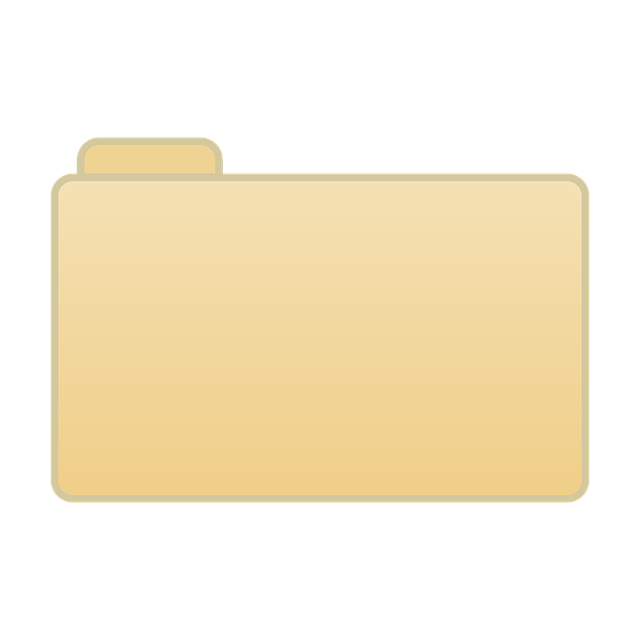NTFS vs FAT32: Understanding the Differences in File Systems
The NTFS (New Technology File System) and FAT32 (File Allocation Table) are two of the most popular file systems used in computers.
Understanding the differences between these two systems is essential for choosing the right one for your needs.
What is NTFS?
NTFS is a file system that was developed by Microsoft for Windows NT (New Technology) operating systems.
It is the default file system for modern versions of Windows, including Windows 7, 8, and 10.
The NTFS file system is known for its robustness, reliability, and security features.
What is FAT32?
FAT32, on the other hand, is a legacy file system that was developed for older operating systems, such as Windows 95 and Windows 98.
It is still commonly used for USB drives, digital cameras, and other devices that need to be compatible with multiple operating systems.
The FAT32 file system is known for its compatibility, but lacks the robustness and security features of NTFS.
File Size Limitations
One of the biggest differences between NTFS and FAT32 is the file size limitations.
NTFS has a maximum file size limit of 16TB, making it ideal for storing large files, such as high-definition videos or large image files.
FAT32, on the other hand, has a maximum file size limit of 4GB, making it unsuitable for storing large files.
File Naming Conventions
Another significant difference between NTFS and FAT32 is the file naming conventions.
NTFS supports long file names and allows for the use of special characters in filenames, while FAT32 is limited to 8.3 character filenames and does not support special characters.
This makes it more challenging to organize files in a FAT32 file system, especially for those who use special characters or long filenames.
Security Features
NTFS offers several security features that are not available in FAT32.
For example, NTFS supports permissions, which allow you to control access to files and folders based on user accounts.
This makes it easy to secure sensitive information, as you can restrict access to specific users or groups.
FAT32, on the other hand, does not support permissions, making it less secure.
Additionally, NTFS supports encryption, which allows you to encrypt individual files or entire folders, ensuring that the data is protected even if the device is lost or stolen.
File Compression
Another advantage of NTFS is the ability to compress files, which can save space on your hard drive.
Compression works by reducing the size of a file by removing redundant data.
This can be especially useful for large files, such as videos or images, as it can significantly reduce the amount of space they occupy.
FAT32 does not support file compression, which means that you will not be able to compress files in this file system.
Journaling
Journaling is a feature that allows the file system to keep track of changes made to files and directories.
This feature is useful in the event of a system crash, as it can quickly restore the file system to a known good state.
NTFS supports journaling, which helps to ensure the reliability and stability of the file system.
FAT32 does not support journaling, which makes it more susceptible to data loss in the event of a system crash.
Compatibility
One of the biggest advantages of FAT32 is its compatibility with multiple operating systems, including Windows, Mac, and Linux.
This makes it easy to transfer files between different systems, as FAT32 is a widely recognized file system.
NTFS, on the other hand, is not as widely compatible, as it was developed specifically for Windows operating systems.
While some Mac and Linux systems can read NTFS file systems, they cannot write to them.
This can be an issue for users who need to transfer files between multiple operating systems.
Conclusion
NTFS and FAT32 are both popular file systems with distinct advantages and disadvantages.
NTFS is the better choice for users who need robust security features, the ability to compress files, and the ability to store large files.
FAT32 is the better choice for users who need compatibility with multiple operating systems and who do not need the advanced features offered by NTFS.
Ultimately, the choice between NTFS and FAT32 depends on your specific needs and the type of files you will be storing on your system.